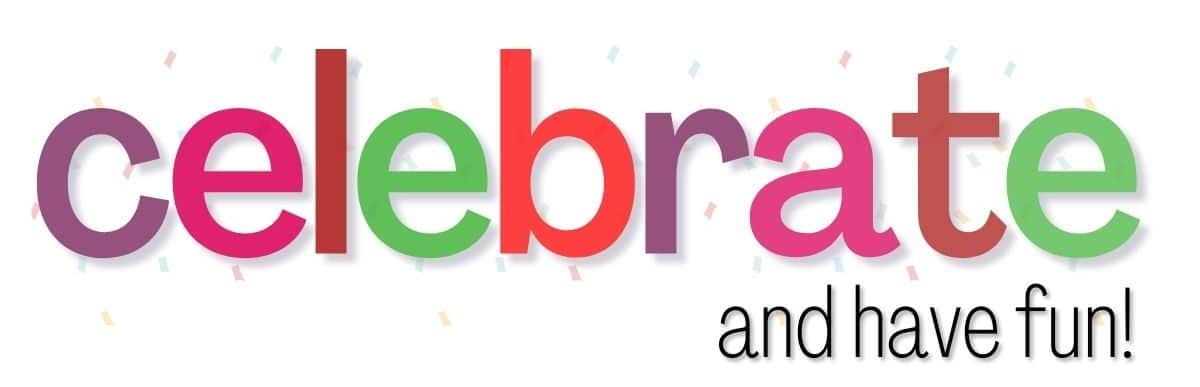Use The Cricut Joy To Decorate Items You Already Have In Your Home

This posting does contain affiliate linking. This does not change the price of the product but helps us to keep running our site. Thank you
One thing that I love about the Cricut Joy is you can do so much with it! It can really come in handy if you love to decorate items that you might already have in your home. Today I will show you how I took a Fleur de Sea Ceramic Candle and transformed it into a super cute piece that fits into my home perfectly.

First off, this candle is amazing. This is a candle that I received in one of my fab fit fun boxes and I ended up getting more.
Note: This post may contain affiliate links, which means if you buy from my link I might make a small commission. This does not affect the price you pay. See the full affiliate disclosure here.

One thing about this candle is that it is super plain so that it can fit into just about any home but this gives you the freedom to customize it with your Joy!!

For me, someone who adores home decor and customization the Cricut Joy gives me the freedom to do just that. There are thousands of already made designs in the Cricut Design Space for you to use. I bet you will find one that you totally love.
I feel in love with this little “Welcome to Our Farmhouse” design and it really went well with where I have this candle. Our home is a modern farmhouse style.

Customizing just about anything in your home is so simple with the Joy. You can customize boxes, candles, fabric, pillows, and the list goes on and on. I will be sharing many more ideas soon but for now, let me show you how this candle went from bland to fab in little to no time flat.
The first thing to do of course is to find your design in the Cricut Design Space. If you like the “Welcome To Our Farmhouse” design you can get that here. The only thing that you might need to do is change the size depending upon where you put the design.
Pull out your little bundle of Joy (the Cricut Joy) and pick out your vinyl and colors. I decided to use removable smart vinyl because this gives me the option to change things up in the future.

Personally, I adore the smart vinyl as you don’t need to use a cutting mat. You simply put it into the feeder. LOVE IT!

Once, everything is cut you will start to remove the access (weeding) and out pops your design.

I used the transfer tap to put the design onto the candle with ease.




I just love how this came out.

Before 
After
Make sure to check out the Cricut Corner for many more projects to come and I would highly suggest picking up a Cricut Joy for yourself. It is so easy to use and so much fun!!
Head on over to the Shop Cricut to show everything Cricut!!!